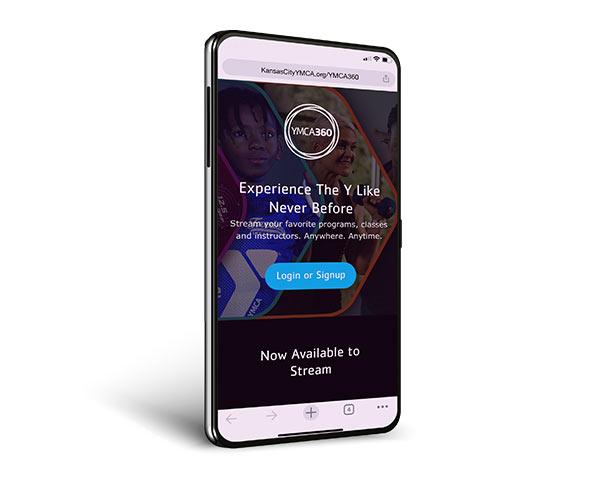
APP FEATURES
The YMCA360 app provides a full virtual health and wellness experience right on your mobile device. It brings the Y to you, wherever you are.
- Skip the line with barcode check-in
- Access 2,000+ on-demand workouts, activities, and education
- Stream a LIVE class
- Learn a new skill
- Track your workout
- Connect your wearable device to track your activity
- Join a fitness challenges
- Check schedules at your favorite YMCA center!
Download the app by clicking on your device's app store below, or search your app store for "YMCA360."






